Overview of the LG LW6017R Air Conditioner
The LG LW6017R is a 6,000 BTU window air conditioner designed to cool spaces up to 260 square feet. It features multiple cooling and fan speeds. Also, an included remote control adds convenience and ease of operation. The unit also has an auto-restart feature.
Key Features and Specifications
The LG LW6017R air conditioner boasts a cooling capacity of 6,000 BTUs, making it suitable for rooms up to 260 square feet. This window unit offers multiple cooling modes, including high, medium, and low, along with corresponding fan speed settings to tailor the cooling experience. The user-friendly control panel and included remote control enable easy adjustments to temperature and fan speed. The air conditioner is equipped with an auto-restart function that ensures the unit will automatically resume operation after a power outage, maintaining consistent comfort. For added convenience, the LW6017R also includes a clean filter alert that notifies users when it’s time to clean the filter, which is easily removable and washable. This air conditioner also comes with a simple installation kit for easy setup. Additionally, the LW6017R features an energy-saving mode to reduce power consumption. The unit is designed for window installation and operates on a standard 115-volt power supply, ensuring reliable and efficient cooling for your space. The LG LW6017R offers a combination of user-friendly features and efficient cooling performance.

Installation Guide
The LG LW6017R includes a simple installation kit to facilitate easy setup in your window. Ensure to hold the unit firmly while lowering the window sash to prevent accidents. Follow the provided instructions carefully for a secure installation.
Step-by-Step Installation Instructions
Before beginning, ensure you have all necessary components from the installation kit. Carefully unpack the LG LW6017R and identify the mounting brackets, side panels, and screws. Begin by attaching the top mounting rail to the air conditioner unit using screws. Next, slide the side panels into their respective grooves on each side of the unit. Position the air conditioner in your chosen window, making sure it is centered and level. Extend the side panels to fit snugly within the window frame, and secure them by lowering the window sash. Now, attach any included support brackets or hardware to the window sill or frame for added stability. Double-check that all screws are tightened and that the unit is securely in place. It’s crucial to hold the unit firmly until the window sash is completely lowered. This step prevents the unit from falling. Once secure, install any additional insulation or sealing materials to prevent air leaks. Finally, plug in the unit to a grounded power outlet. You have now completed the initial installation of your LG LW6017R.

Operating the LG LW6017R
The LG LW6017R features an easy to use control panel or remote for adjusting temperature and fan speeds. Multiple cooling modes are available, along with a fan-only option. The unit also includes an energy saver function for efficient use.
Control Panel and Remote Usage
The LG LW6017R air conditioner offers intuitive control through both its onboard control panel and a convenient remote. The control panel, typically located on the front of the unit, allows for direct adjustments of settings such as temperature, fan speed, and operating mode. Users can easily switch between cooling, fan-only, and energy-saving modes. The panel also features indicator lights to show the current settings and alerts, such as the clean filter alert. The remote control provides added flexibility, enabling users to manage the air conditioner from across the room. It mirrors the functionality of the control panel, offering the same range of adjustments and mode selections. This allows for comfortable operation without having to approach the unit physically. The remote also includes buttons for setting a timer, making it possible to schedule the air conditioner to turn on or off at specific times. Furthermore, the remote may incorporate additional features like sleep mode or specific fan speed adjustments. Both the control panel and the remote are designed for ease of use, ensuring that users can effortlessly maintain their desired comfort levels. Regular use of the remote and control panel, combined with proper maintenance, will enable the user to get the most out of the unit.
Cooling Modes and Fan Speed Settings
The LG LW6017R air conditioner provides several cooling modes and fan speed settings to cater to different comfort needs. The cooling modes allow users to select the level of cooling power required, with options typically ranging from high, medium, and low. This enables efficient cooling by using the appropriate amount of energy based on the room’s temperature and the user’s preferences. The fan speed settings complement the cooling modes, allowing adjustment of air circulation within the room. Higher fan speeds will circulate more air, providing faster cooling and a more consistent temperature; Lower fan speeds will provide a gentle flow, which is more suitable for maintaining a comfortable temperature with less noise and draft. The fan-only mode circulates air without cooling, which can be useful for ventilation or when cooling is not necessary. Together, these modes and settings enable users to customize the air conditioner operation for optimal comfort and energy efficiency. Understanding how to use these modes and settings effectively will enable the user to get the most out of the unit while minimizing energy consumption. The LG LW6017R unit offers a great mix of power and control.

Maintenance and Troubleshooting
Maintaining your LG LW6017R is essential for optimal performance. Regular cleaning of the air filter is key, and the unit also has a “Clean Filter Alert”. Troubleshooting common issues can often be resolved by consulting the user manual.
Cleaning the Air Filter
Maintaining a clean air filter in your LG LW6017R is crucial for ensuring optimal performance and air quality. A dirty filter can hinder airflow, reducing the unit’s cooling efficiency and potentially leading to increased energy consumption. The LG LW6017R features a convenient “Clean Filter Alert” that notifies you when it’s time for cleaning. To clean the filter, first, locate it behind the front grille of the air conditioner. Gently remove the filter from its housing. You may need to refer to your owner’s manual for specific instructions on how to detach the filter correctly. Once removed, you can clean the filter using a vacuum cleaner or by washing it with lukewarm water and a mild detergent. After washing, ensure that the filter is completely dry before placing it back into the unit. It is important to avoid operating the AC without the air filter in place, as this could damage internal components and affect the quality of the air being circulated in the room. Regular filter cleaning will help to keep your LG LW6017R running efficiently and prolong its lifespan.
Troubleshooting Common Issues
If your LG LW6017R air conditioner is not performing as expected, there are several common issues you can troubleshoot before seeking professional help. If the unit isn’t cooling properly, first ensure that the air filter is clean and not obstructed. A dirty filter can significantly reduce the unit’s cooling capacity. Next, check if the vents are blocked by any curtains or furniture. Ensure that the unit is securely installed in the window and that there are no gaps through which warm air can enter. If the air conditioner does not turn on, verify that it is plugged into a functioning power outlet. In case of a power outage, the auto-restart feature should turn the unit back on automatically. If the unit is making unusual noises, check for loose screws or any obstructions in the fan area. If none of these fixes resolve your issues, consult the user manual for more specific troubleshooting steps. If the problem persists, consider contacting LG customer service for further assistance.

Additional Resources
To further assist you, LG provides user manuals, support documents, and software drivers for the LW6017R model. Warranty information and repair service options are also available. You can contact LG customer service via phone, chat, or email for help.
Accessing User Manuals and Support
Finding the right resources for your LG LW6017R air conditioner is straightforward. LG provides multiple avenues for accessing user manuals and support. You can easily download the user manual in PDF format from various online sources, including the official LG website and reputable third-party sites. These manuals contain comprehensive information on the unit’s features, installation, operation, and maintenance. Additionally, if you prefer a physical copy, some websites offer professionally printed manuals. For immediate assistance, LG offers customer service through multiple channels. You can connect with their live agents via phone, chat, or email. They also provide helpful how-to and troubleshooting videos on their support YouTube channel. These videos can guide you through common issues and maintenance procedures. Furthermore, many online platforms provide FAQs and user forums where you can find answers to specific questions and engage with other LW6017R owners. Remember to check for specific model numbers, such as LW6017R.AC1AUSB, LW6017R.AT1AUSL or LW6017R.ASWAUSH, when looking for support to ensure you get the most relevant information. Always refer to the official LG support channels for the most accurate and up-to-date information regarding your LG LW6017R. This approach guarantees that you receive reliable help and resolve any questions you might have regarding your air conditioner.
Warranty Information and Service
Understanding the warranty and available service options for your LG LW6017R air conditioner is crucial for peace of mind. LG provides warranty coverage for its products, although specific details regarding the length and coverage can vary. It’s essential to consult your user manual or the official LG website to find the exact warranty terms applicable to your model. This will inform you about the duration of coverage and what is included within the warranty. Should you require service, LG provides various ways to schedule a repair. You can often find warranty information and schedule repair services through their official website using your specific model number. Remember to have your model number handy when contacting customer service. This ensures a smoother process when requesting assistance or warranty claims. It’s important to note that warranty coverage may be void if the unit has been improperly installed or maintained. Always adhere to the instructions provided in the owner’s manual. In case of any malfunction, LG provides support via phone, chat, and email. They also have troubleshooting videos on their YouTube channel. Utilize these resources to help resolve any issues you face. Remember to always check official LG resources for the most reliable and current information.

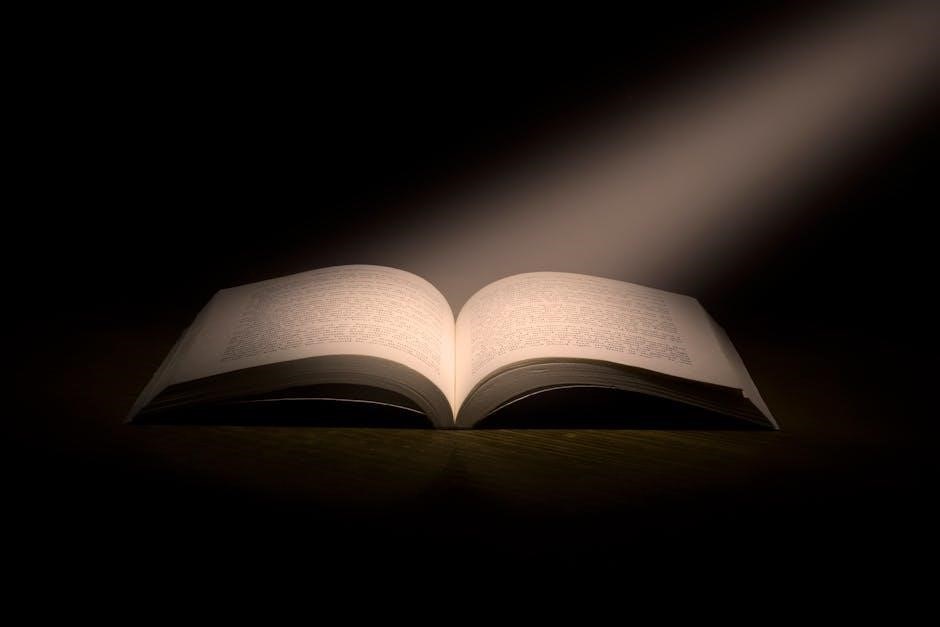


Leave a Reply
You must be logged in to post a comment.