Cressi Leonardo⁚ Overview and Key Features
The Cressi Leonardo is a sophisticated dive computer designed for safety and efficiency. It features a user-friendly design, large, high-contrast display, and single-button operation for effortless navigation of Air, Nitrox, and Gauge modes.
The Cressi Leonardo dive computer represents a significant advancement in underwater technology, designed with both novice and experienced divers in mind. This Italian-made device emphasizes simplicity and functionality, making it a reliable tool for recreational diving. Its single-button interface allows for easy programming of various dive modes, such as Air, Nitrox, and Gauge, ensuring a smooth transition between different diving scenarios. The high-definition screen provides clear, large numerical data, enhancing readability even in challenging underwater conditions. The Leonardo’s design reflects a commitment to user-friendly operation and reliable performance, making it a popular choice for divers seeking a straightforward and effective dive computer. It’s an essential piece of equipment that enhances safety and provides crucial information during dives.
Core Functionality for Recreational Diving
The Cressi Leonardo dive computer offers core functionality tailored for recreational diving, providing essential data for a safe and enjoyable underwater experience. Its primary function is to monitor depth, dive time, and decompression status, ensuring divers stay within safe limits. The device incorporates the Cressi RGBM algorithm, which manages decompression calculations based on real-time dive profiles. The computer displays crucial information such as ascent rate and surface interval times, aiding in dive planning and safety. With its ability to track key dive parameters, the Leonardo assists divers in making informed decisions during their dives. Its user-friendly interface and clear display allow for easy monitoring of these functions, making it a reliable companion for any recreational dive, and allowing divers to concentrate on the experience.

Understanding the User Interface
The Cressi Leonardo features a simple, intuitive interface. A single-button operation allows for easy navigation. Its high-definition display provides clear, readable data, ensuring a user-friendly experience for divers.
Single-Button Operation and Navigation
The Cressi Leonardo’s design philosophy centers around simplicity, particularly evident in its single-button control system. This approach streamlines the user experience, making it easy for divers of all levels to navigate the computer’s functions. The single button is used for all interactions, from selecting dive modes like Air, Nitrox, or Gauge, to confirming settings and scrolling through the various displays during a dive. This intuitive design minimizes the learning curve, allowing divers to focus on their underwater experience rather than wrestling with complicated controls. By pressing and holding or pressing the button briefly, users can easily access all the necessary information, ensuring seamless operation even with gloved hands. This focus on a straightforward interface contributes to the Leonardo’s reputation as a user-friendly dive computer.
High-Definition Display and Data Readability
The Cressi Leonardo boasts a high-definition display designed for optimal readability in various underwater conditions. The screen features large, clear numerical digits and symbols, ensuring divers can easily view crucial information such as depth, dive time, and decompression status at a glance. The edge-to-edge display maximizes the viewing area, and the high contrast ensures that data is visible even in murky water or when ambient light is limited. This focus on clarity is crucial for safety, allowing divers to quickly assess their situation without straining their eyes. The display’s design prioritizes the most important data, making it easy to understand, and minimizing the risk of misinterpreting critical information during a dive. The display is designed to be clear and readable for all divers.

Dive Modes and Settings
The Cressi Leonardo offers versatile dive modes, including Air, Nitrox, and Gauge. It allows for adjusting the Partial Oxygen Pressure (PO2) between 1.2 and 1.6 bar, ensuring safety and flexibility for various dives.
Air, Nitrox, and Gauge Modes
The Cressi Leonardo dive computer provides three primary dive modes to accommodate different diving needs. The Air mode is designed for standard recreational dives using compressed air. The Nitrox mode enables divers to use enriched air mixtures, allowing for longer bottom times by adjusting the oxygen percentage. This mode requires careful input of the Nitrox mix to ensure accurate decompression calculations. Lastly, the Gauge mode is a basic setting that provides depth and time information, without any decompression calculations, making it suitable for technical or experienced divers who prefer to manage their own decompression schedules. This mode is also used when diving with other breathing gases.
Adjusting Partial Oxygen Pressure (PO2)
The Cressi Leonardo dive computer allows divers to adjust the Partial Oxygen Pressure (PO2) settings to ensure safe diving practices, particularly when using Nitrox. The device is factory set with a PO2 value of 1.4 bar, however, divers can modify this setting within a range of 1.2 bar to 1.6 bar, with increments of 0.1 bar. This adjustment is vital for matching the computer’s calculations to the specific Nitrox mix used. Proper PO2 setting ensures the computer accurately tracks oxygen exposure, preventing oxygen toxicity issues. It is crucial to understand the implications of these settings and to adjust them correctly based on the planned dive profile and gas mixture. Incorrect settings can lead to unsafe diving conditions.

Safety Features and Decompression
The Cressi Leonardo utilizes the Cressi RGBM algorithm for decompression calculations, providing vital safety information. It displays decompression data, including surface intervals, and warns divers of potential risks during a dive.
Cressi RGBM Algorithm
The Cressi Leonardo dive computer employs the Cressi Reduced Gradient Bubble Model (RGBM) algorithm, a sophisticated system designed to manage decompression requirements during dives. This algorithm is crucial for calculating safe ascent rates and decompression stops, aiming to minimize the risk of decompression sickness; The RGBM algorithm takes into account various factors, including depth, time, and previous dive history, to provide accurate and reliable information to the diver. It’s a key component for ensuring safety during recreational dives, and it is designed to adapt to different dive profiles. The algorithm is integrated into the Leonardo to offer a comprehensive solution for dive management, and provides crucial information related to decompression, surfacing, and surface interval times. The Cressi RGBM algorithm contributes significantly to the computer’s reliability and overall safety.
Decompression Information and Warnings
The Cressi Leonardo dive computer provides vital decompression information and warnings to ensure divers stay within safe limits. Should a diver exceed no-decompression limits, the computer will display the necessary decompression stop information, including depth and duration. The Leonardo clearly indicates ascent rate, helping divers maintain a safe speed during their return to the surface, minimizing the risk of decompression sickness. It provides surface interval time information, allowing divers to plan subsequent dives. The device also features audible and visual warnings to alert the diver to potentially hazardous situations, such as rapid ascents or approaching decompression limits. These warnings are crucial to maintain a safe diving experience, and the displayed data is clear and easy to understand. The Cressi Leonardo effectively manages decompression, giving divers the information needed to complete dives safely.
Troubleshooting and Maintenance
Addressing common issues like decompression signal errors and backlight problems is crucial for optimal performance. Regular maintenance and understanding of potential malfunctions will ensure the Cressi Leonardo’s reliability.
Addressing Decompression Signal Issues
A decompression signal appearing on your Cressi Leonardo, while seemingly alarming, is a critical safety feature designed to protect divers. If this signal activates, it indicates that the no-decompression limits have been exceeded, requiring the diver to perform a controlled ascent and potentially a decompression stop. The Leonardo uses the Cressi RGBM algorithm to calculate these limits, ensuring accurate and reliable information. It is important to understand that the computer is factory set with a Partial Oxygen Pressure (PO2) value of 1.4 bar, which provides maximum safety. However, this can be adjusted between 1.2 and 1.6 bar. If the decompression signal appears unexpectedly or persists, consult the user manual and avoid further diving until the issue is resolved. Ensure proper planning and adherence to dive profiles to minimize decompression risks.
Backlight Functionality Problems
Experiencing issues with the backlight on your Cressi Leonardo can significantly impact underwater visibility, especially in low-light conditions. If the backlight is not functioning, the first step is to check the battery level, as a low battery is a common culprit. Ensure that the battery is properly installed and not corroded. If the battery is fine, review the user manual for specific instructions on activating the backlight, as some models require a specific button combination. If problems persist, and you have tried all solutions in the manual, there may be a malfunction in the unit. It is best to contact Cressi support or an authorized service center for assistance, as attempting to repair it yourself may void the warranty. Do not attempt to dive in low-visibility conditions if you are unable to resolve the backlight issue.

Accessing Manuals and Support
Free PDF manuals for the Cressi Leonardo are readily available online. Cressi also offers customer support. Contact information is available on their website for any questions and assistance.
Availability of Free PDF Manuals Online
Numerous online resources provide free PDF manuals for the Cressi Leonardo dive computer, ensuring users can easily access essential information. These manuals are often available in multiple languages, including English, catering to a global audience of divers. Websites like ManualsLib and others offer downloadable versions of the user manual, service and repair manual, and other related documents. The availability of these digital manuals allows divers to quickly find instructions, troubleshooting tips, and specifications for their Cressi Leonardo without needing to keep a physical copy. This accessibility is incredibly helpful for users who need to consult the manual in various locations, providing a convenient and readily available resource. The ease of access ensures that divers can confidently operate their computer and fully understand its functions, enhancing their overall diving experience.
Cressi Support and Contact Information
For users needing assistance with their Cressi Leonardo dive computer, Cressi provides various support channels, though direct contact details can sometimes be challenging to locate quickly. While some users have reported delays in response times, especially through email, it’s advisable to start by checking the official Cressi website for a dedicated support section. This area typically provides FAQs, troubleshooting guides, and possibly a contact form. Additionally, exploring the Cressi Americas website might offer more specific regional contact information. If these methods prove insufficient, consider contacting authorized Cressi dealers or retailers, as they often have direct lines of communication with the company’s support team. Utilizing online forums and communities dedicated to diving can also be a valuable resource for gathering support and advice from other Cressi users. Persistence and exploring multiple avenues might be necessary to obtain the help needed.

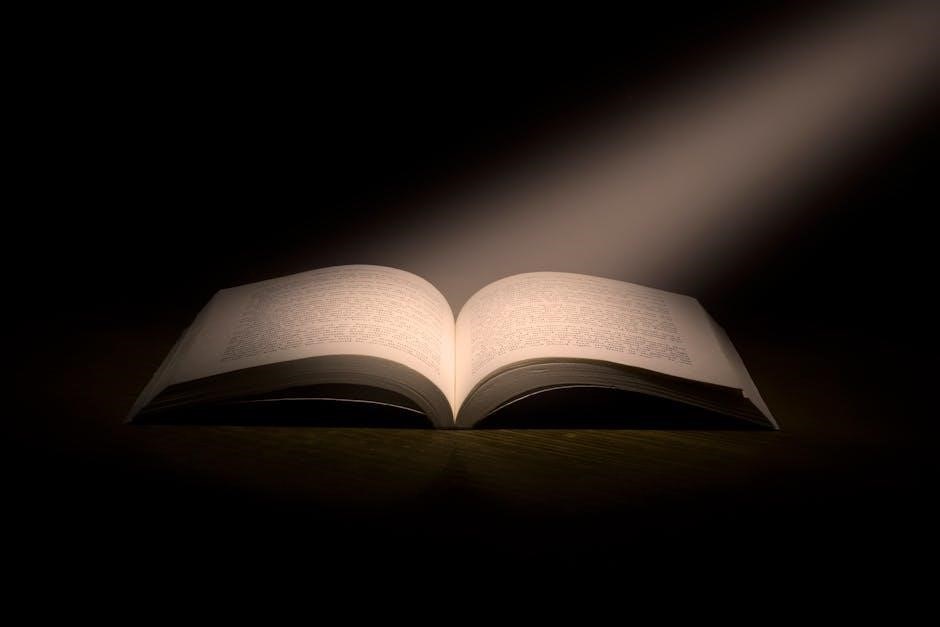


Leave a Reply
You must be logged in to post a comment.